[6-7] Calculate Past Predictions and Publish Model
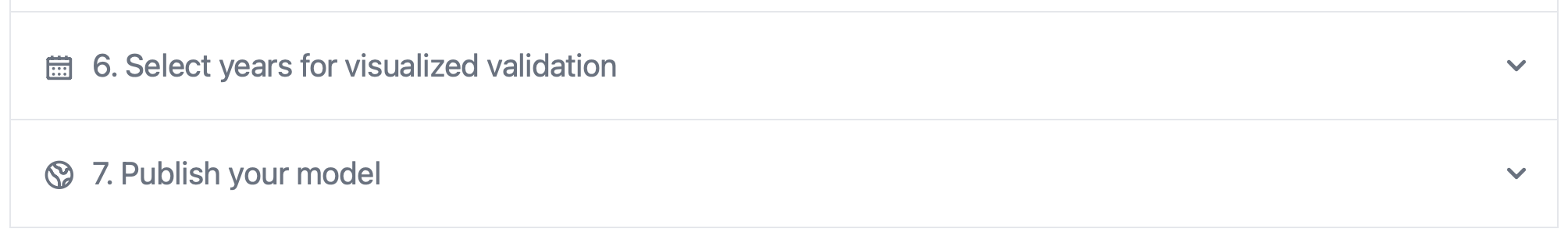
Once you arrive at these steps, you're nearly finished.
In step 6, you need to choose the historical time frame for which the model will run once confirmed.
This way, the model (specifically the created run method) will be called for the selected year period,
and the resulting predictions will be saved.
This step effectively simulates the past, allowing access to historical predictions in the 'Yield Monitor' to enable better model comparison and representation.
Once all predictions have been calculated, the model can be published in step 7. However, be aware that after publishing, the model is locked and cannot be changed anymore. Only the fields 'Author(s)' and 'Description' in the 'Model Information Form' can be modified as often as desired even after publication.
Congratulations! You have successfully uploaded and published the model. Now you can go to the Yield Monitor, select the model, and explore various data visualizations of your predictions.
Important: for feedback, suggestions, or bugs, please feel free to contact us at any time.